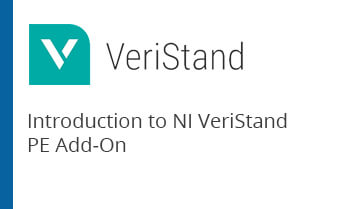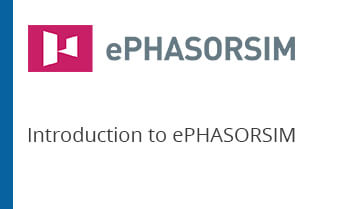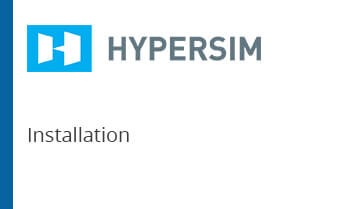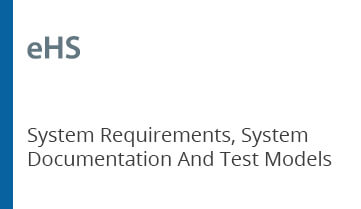OP213: Integration of EXata CPS with RT-LAB / HYPERSIM
This course covers the cyber-physical co-simulation setup between Keysight’s EXata CPS and OPAL-RT’s RT-LAB / HYPERSIM. Learn how to install EXata CPS on your computer, license the software, and go through step-by-step examples on how to implement faults, cyber attacks and integrate both software.
GOALS:
- Learn how to install and configure the EXata CPS software
- Go through different step-by-steps showing how to couple the two software
- Implement your first cyber-attacks and analyze the impacts
- Connect an external device to your co-simulation setup
Note: it is highly recommended to start with the course "Knowledge Box: Introduction to Linux, Networks, and more!" before starting the course.
See and request the full training program >
Installation part 4 - Windows to Simulator Link Configuration
[00:40] Context - Cygwin
[01:58] Downloading Cygwin
[03:42] Configuration Script - Start
[05:29] Changing Files Permissions
[06:09] Running Configuration Script
[06:57] Link Verification
[07:52] Run Settings in EXata
Suggested Content
See and request the full training program >
Reference: Cygwin.com